Ergonomics.
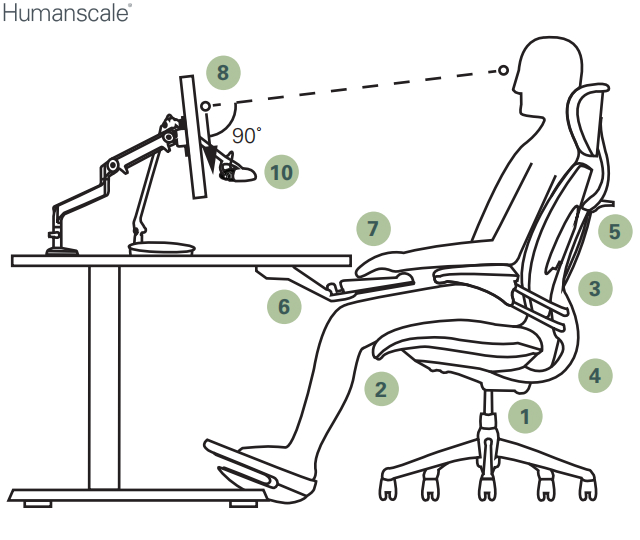
How to properly configure the workplace for optimal health, comfort, and performance.
1. Seat height – adjust the height of the chair so that your elbows and the keyboard are aligned
2. Seat depth – let the space between the back of the knees and the edge of the chair be about 5 cm
3. Armrests – adjust the armrests at the height of the elbows so that the shoulders are relaxed
4. 5. Lumbar support – adjust the backrest so that it provides adequate support to the lumbar part
6. Position the keyboard and mouse so that your shoulders are relaxed
7. Align the “tabs” on the keyboard so that your joints are straight.
8. Monitor – Place the monitor in a position where the upper part of the text is slightly below your eye level at arm’s length.
10. Change your position from sitting to standing for about 15 minutes to an hour.
What an ideal "active" working day should look like.
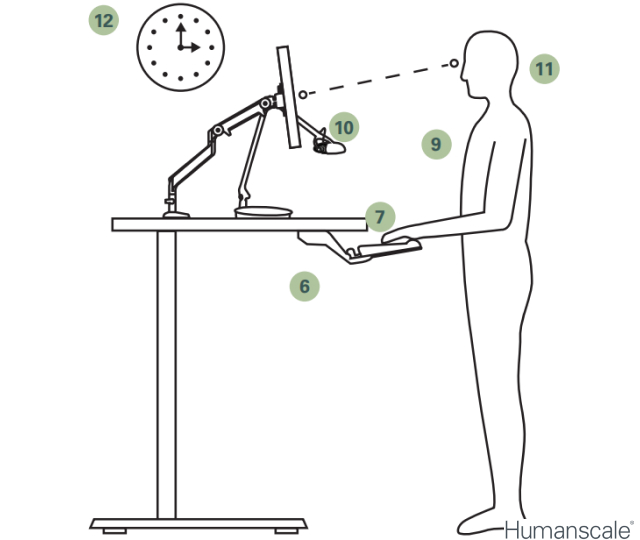
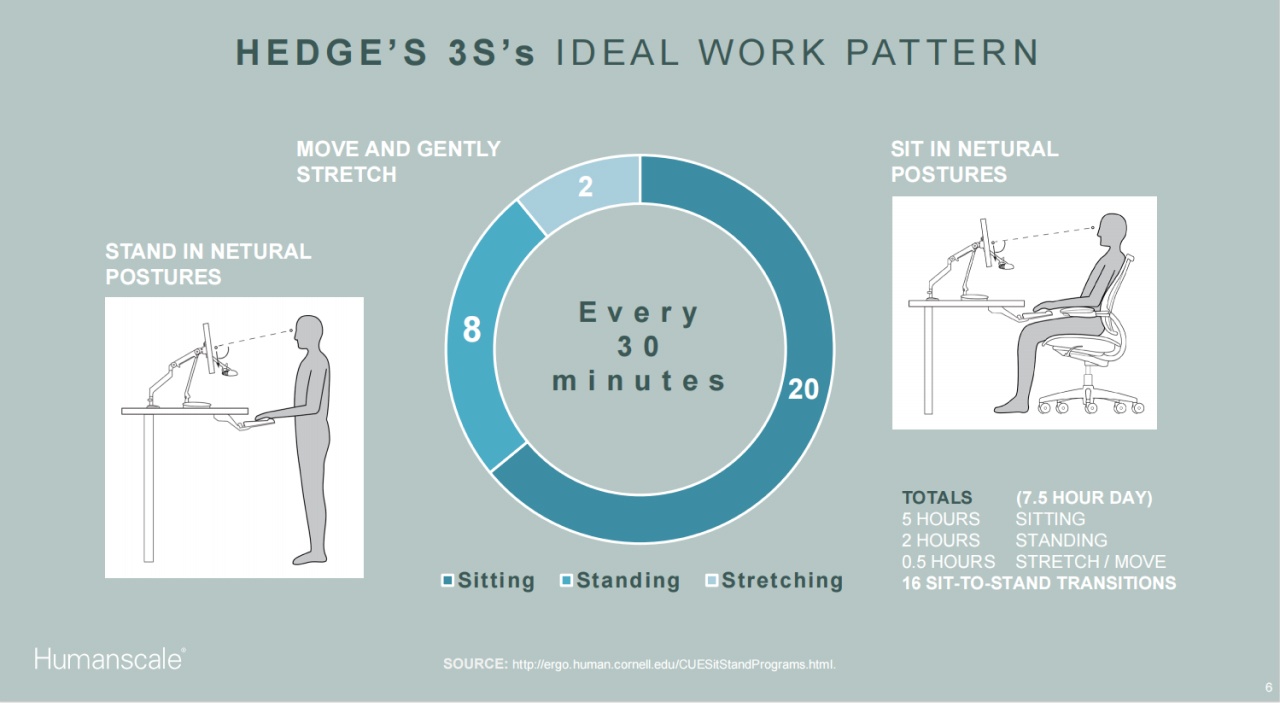
Have a question? Write to us.
"*" indicates required fields